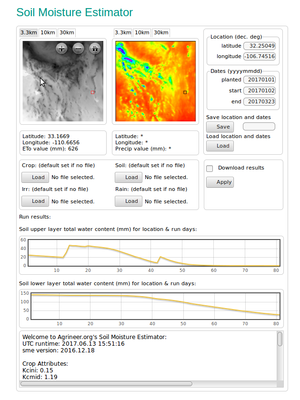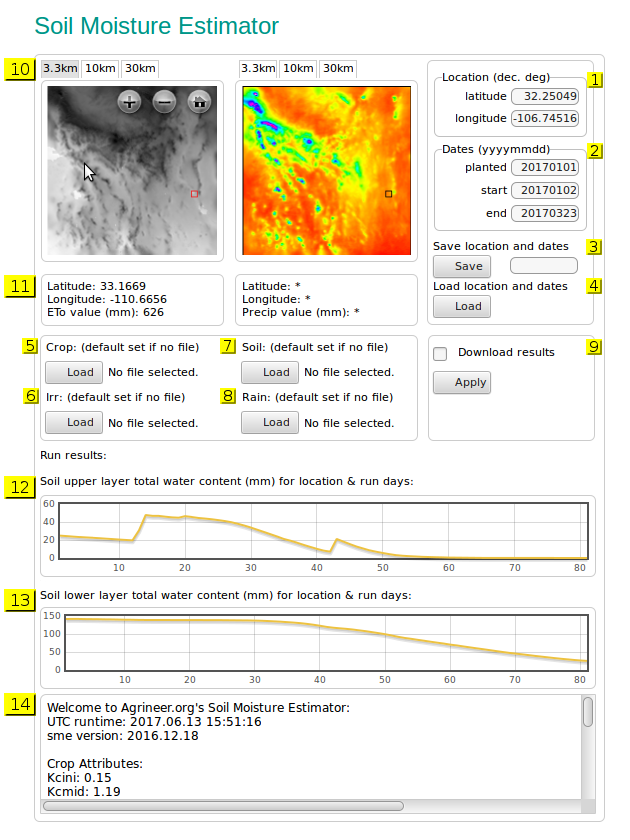Soil Moisture Estimator
Description, Disclaimer
Contents
- 1 Procedure
- 2 Program ETo
- 3 Soil Moisture Estimator Tool
- 4 Soil and Crop Forms
- 5 WxPython (local) Version
- 6 How to Replicate
- 7 Download
- 8 User Support
- 9 Status
- 10 Procedure
- 11 SME application with numbered sections
- 11.1 Input section
- 11.2 Output section
- 11.2.1 6 images: ETo 3.3km, 10km, 30km; Precipitation 3.3km, 10km, 30km
- 11.2.2 Latitude, Longitude, ETo value; Latitude, Longitude, Precipitation value
- 11.2.3 Plot of soil UPPER layer water content for dates provided
- 11.2.4 Plot of soil LOWER layer water content for dates provided
- 11.2.5 Text report
Procedure
Program ETo
Description
FAO Implemention
WRF variables
How to run
Output Variables
Soil Moisture Estimator Tool
Description
Procedure
Input Form
Displays
Text Output
Soil and Crop Forms
Cookies blah blah
Soil Input
Crop Input
WxPython (local) Version
How to Replicate
Download
User Support
Status
To Do List
The Soil Moisture Estimator (SME) project is based on the WRF Hindcast project and ... .......... ...... ... ........ .......
Procedure
.............. ...... ............................... .............. . .. ............. ............. .. ..... ........
SME application with numbered sections
Input section
Location (decimal degrees)
(yellow #1 in the above image)
Note: currently about 1/3 of the geographical area of the contiguous 48 states is available for processing. See WRF Hindcast for current operational sectors. If the provided latitude and longitude values are not within the active sectors an error message will appear stating 'Cannot find given location in active sectors'.
The latitude and longitude values of the area of interest, in decimal form. Example: 32.25049, -106.74516
latitude 32.25049
longitude -106.74516
Dates (yyyymmdd)
(yellow #2 in the above image)
Save location and dates
(yellow #3 in the above image)
Load location and dates
(yellow #4 in the above image)
Crop
(yellow #5 in the above image)
Irrigation
(yellow #6 in the above image)
Soil
(yellow #7 in the above image)
Rain
(yellow #8 in the above image)
Apply
(yellow #9 in the above image)
Run the application with the provided input values.
Output section
6 images: ETo 3.3km, 10km, 30km; Precipitation 3.3km, 10km, 30km
(yellow #10 in the above image)
There are 2 image display areas. The left one is for ETo data, the right one for Precipitation data. Both have 3 tabs for a total of 6 available images. All 6 images are 171 x 171 pixels in size but the resolution of each pixel varies in each of the tabs.
3.3km each pixel in this image represents an area approximately 3.3 km by 3.3 km.
10km each pixel in this image represents an area approximately 10 km by 10 km.
30km each pixel in this image represents an area approximately 30 km by 30 km.
Clicking on the '+' in the image will 'zoom-in' the image.
Clicking on the '-' in the image will 'zoom-out' the image.
If your mouse has a wheel you can use it to zoom in and out.
Clicking and holding down the left button on the mouse enables moving the image.
Clicking on the 'house' in the image will restore the image to its initial display size and position.
In the ETo 3.3km image you should see a small blinking red square, in the Precipitation 3.3km image there is a small blinking black square. Your latitude and longitude of interest will be inside this square. Use the '+' sign or the wheel on your mouse to zoom in. Move the mouse around inside the square until the latitude and longitude values shown in #11 approximate the values you entered in #1 for latitude and longitude. It is very unlikely they will match exactly.
If you don't see the small blinking red or black square it's because the underlying or surrounding area is the same or similar color. In this case move the mouse around in the image and look at the latitude and longitude values displayed in #11 until you have homed in on the desired area, then zoom in, etc.
Latitude, Longitude, ETo value; Latitude, Longitude, Precipitation value
(yellow #11 in the above image)
Plot of soil UPPER layer water content for dates provided
(yellow #12 in the above image)
Plot of soil LOWER layer water content for dates provided
(yellow #13 in the above image)
Text report
(yellow #14 in the above image)